CADFIL FEM/FEA Mandrel import
 Cadfil Help contents
Cadfil Help contents  Cadfil.com Home
Cadfil.com Home
In CADFIL it is possible to generate FEA models using the FEA interfaces option. For some basic checking it is possible to read these models back into Cadfil and do basic 3D viewing options. For most of these formats it is also possible to save the geometry as a Cadfil mandrel (.mnd) for use with certain non-axisymmetric program generation options. As of version 9.54, Cadfil currently supports import of NASTRAN BDF geometry models, ESACOMP geometry models, STL geometry (3D Printer) files and LS-PrePrep Keyword (.k) models.
In order to import models, select 'Import FEA Geometry' from the 'Analysis Option' menu, select the file type to import from the dropdown box shown below, then select the file to import.
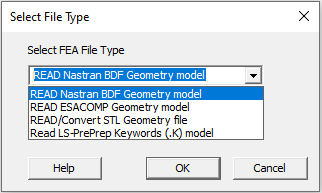
Cadfil will then give the option to apply a scale factor if required, before giving the option to save the file as a .mnd mandrel file. Once the import is complete, Cadfil will show the mandrel in the Advanced Graphics window.