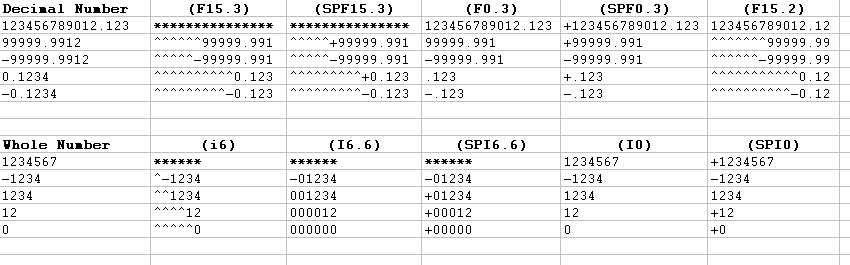Post-Processor Number Formats
 Cadfil Help contents
Cadfil Help contents  Cadfil.com Home
Cadfil.com Home
During post-processing many numerical values needs to be output and the format and precision (decimal places) needs to be specified. A list for format entries is shown below.
; Axis motion output formats, F11.2 is a field width of 11 with 2 decimal places e.g.'-1234567.12'IS F11.2
; set all 6 axes even if machine does not have them. n=1,6. This relates to @@POS-n@@, @@SPOS-n@@ and @@AX-INC-n@@ entries.
$FORMAT-AXIS-n=(F12.2)
; Feed rate output format and precision @@FEED@@
$FORMAT-FEED=(F7.0)
; Program name format @@MPF-NAME@@ and @@SPF-NAME@@ either an integer number e.g. 1234 (I4), 0010 (I4.4),
; or a name e.g.'PROG1' (An) - where n is maximum number of characters that controller will allow
$FORMAT-SPF=(A10)
$FORMAT-MPF=(A10)
; loop counter values for sub-routines @@NO-PASSES@@
$FORMAT-PASSES=(I4)
; format for fibre tension vales @@TENSION-VALUE-n@@ where n=1,2 or 3
$FORMAT-TENSION=(F7.1)
; Governs the output values for @@RMAX@@ (maximum mandrel radius>, '@@DMAX@@' (maximum mandrel diameter), @@RCLR@@ ( radial clearance value), @@BANDWIDTH@@ and @@XDAT@@
(x Datum value). All these variables could be used in the SM file.
$FORMAT-RADIUS=(F15.4)
The table below shows some of the format options and how they display numbers in different ways. Formats my produce leading spaces (a space character is show as "^" in the table) but never produce trailing spaces. Real numbers using a format Fw.m have a total width (including an + or - sign and the decimal dot) of w character with m places shown after the dot. If w=0 a minimum width format is used with no leading zeros. The SP prefix adds the "+" symbol with positive numbers. Note that if the global setting $KILL-WHITE-SPACE=1 is used then in the final NC file all multiple blank spaces are reduced to a single space. e.g. "^^^^^" becomes "^".