Cadfil command line options
 Cadfil Help contents
Cadfil Help contents  Cadfil.com Home
Cadfil.com Home
Cadfil has default settings that are applied when the software is started. These settings, in the command line, can be changed. This means that, for example, a user that has to change the default SM file to their custom file every time they use the software can change the shortcut command line so that Cadfil will load the custom SM file when opened.
In the below picture we have right clicked the Cadfil shortcut found on the desktop or start menu. We are looking at the Shortcut tab and in the Target box you will find some text like C:\Cadfil\Cadfil923\Cadfil923.exe /lang lang_en.txt /machine default.sm /head standard_payhead_def.txt /units MM . The sections of the previous sentence in bold are the sections that can be specified and changed by the user.
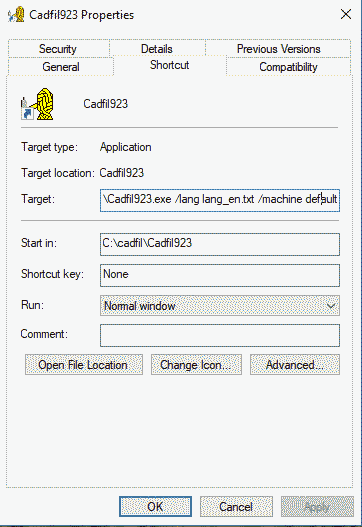
/lang
This sets the language. By default this is set as /lang lang_en.txt , which is the English version of Cadfil. Also available in the Cadfil install folder are lang_bp.txt (Brazilian Portuguese), lang_fr.txt (French), lang_ru.txt (Russian) and lang_tr.txt (Turkish). It is possible to make a copy of any of these files to translate into any language that may be required (although the English version may provide the best template, as this is the language that the software is natively written in). It is also possible to change the language within the software while it is running, by selecting Help, and then the bottom option (Français, Español, Português), but if this is not set as a default in the command line options, this will have to be done every time the software is opened.
/machine
This sets the machine for post processing. Without this set in the command line, the user could manually press the 'Select Winding-machine' button in the NC post process options. However if the user has one winding machine that they use, it can be a nuisance to have to select the winding machine every time the software is used. By default, the command line option is /machine default.sm, where default.sm can be replaced with the SM file which is most frequently used.
/head
This sets the default payout head that is used in the 3D graphics window. The default for this option is /units MM, but this can also be set to INCH if preferred
/units
This sets the default units that Cadfil will use. This is /units MM by default, but INCH could be used if required
/nostr
This is not normally specified and is set to no as a default, however if /nostr yes is set, this is a debug mode which annotates internal message strings with a reference number. This can aid creating an external language file, as you can see which string numbers are used on a specific dialog or location.