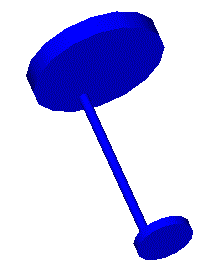Defining the Payout Head geometry for 3D Animation
 Cadfil Help contents
Cadfil Help contents  Cadfil.com Home
Cadfil.com Home
Making a payout eye/head that mimics the size of that used on the machine gives a more useful simulation. On the 3D Option dialog set "Payout head" on. It may help to switch "Mandrel" off as the payout head display position is with its origin [0,0,0] coordinate at the origin [0,0,0] of the mandrel. It is entirely likely this position is inside the mandrel so the payout head will be hidden. The standard (default) payout is shown below in the figures below. There are two payout eye definitions supplied with the Cadfil installation, these are found in the C:\Cadfil\Cadfilxxx folder and are named custom_payhead_def.txt and standard_payhead_def.txt. When Cadfil is installed it created short-cuts on the start menu and on the desktop. You can use windows create additional short-cuts wherever you want. If you right click on a short-cut and look at the properties you can find in the command line box that there is a command line option /head standard_payhead_def.txt, this indicated that the this file will be used as the definition. You can create other definition files and point the short-cuts to use them. If the file is not found or as errors there is an internal default payout heat definition that gets used. In the later case some error messages may be output to the Cadfil text window. Some description of the two files is shown below.
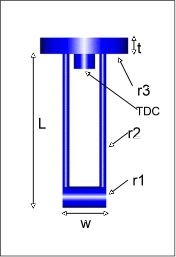
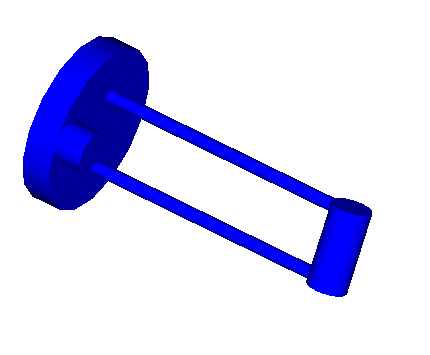
standard_payhead_def.txt Definition sample
; this files defines a payout 'head' for use in Cadfil animation ; there are two types, a "STANDARD" and a "CUSTOM" definition ; this file is an example of a STANDARD definition. ; read Cadfil help topic ??????? for further information ; all lines not starting with the $ character are ignored ; only the first 40 character per line (or up the the first blank ; space if this is less than position 40) are processed you can safely make ; notes after this length. If there is any problem processing this file ; and internal default definition will be used. ; all 8 values must be defined with values > 0 (or STANDARD in the TYPE case) ; the tokens can be in any order. ; ; scale multiplies all the values so to change from mm to inch ; change scale from 1 to 0.039370079, scale is also useful if you want to ; make it a bit bigger or smaller and can't be bothered thinking too much! ;--------------------------------------≪40; $PAYHEAD-DEF-TYPE=STANDARD ! definition type $PAYHEAD-DEF-W=100.0 ! front roller_length (width W) $PAYHEAD-DEF-R1=24.0 ! roller_radius (R1) $PAYHEAD-DEF-L=350.0 ! arm_length (L) $PAYHEAD-DEF-R2=8.0 ! arm_radius (R2) $PAYHEAD-DEF-T=36.0 ! backdisc_thickness (T) $PAYHEAD-DEF-R3=75.0 ! backdisc_radius (R3) $PAYHEAD-DEF-SCALE=1.0 ! scale
custom_payhead_def.txt Definition sample
A 'custom' head can be constructed from any number of cylinder that can be of any size position and orientation. These are specified by the radius and the coordinates on the ends of the axis. An example with three cylinders is show below. The origin an axis orientation is important. The Fibre dispensing point is deemed to be the [0,0,0] position of the eye definition. The Roll (B) axis is about Y and the Yaw (C) axis is about Z. The X axis is aligned (parallel) to the positive carriage direction of the winder. Y is the radial (cross-feed) direction and + is away from the mandrel. Z perpendicular to X and Y (normal vertical). Please note that for a roller type eye the zero rotation position (for the definition is with the axis of the roller in the Z direction).
; this files defines a payout 'head' for use in Cadfil animation ; there are two types, a "STANDARD" and a "CUSTOM" definition ; this file is an example of a CUSTOM definition. ; read Cadfil help topic ??????? for further information ; all lines not starting with the $ character are ignored ; only the first 40 character per line (or up the the first blank ; space if this is less than position 40) are processed you can safely make ; notes after this length. If there is any problem processing this file ; and internal default definition will be used. ; for each cylinder defined all 8 values must be specified with valid values ; the tokens can be in any order. $PAYHEAD-DEF-TYPE=CUSTOM must be present ; ; scale (optional defaults to 1) multiplies all the values so to change from mm to inch ; change scale from 1 to 0.039370079, scale is also useful if you want to ; make it a bit bigger or smaller and can't be bothered thinking too much! ; if $PAYHEAD-DEF-START=1 is specified before all 8 values have been specified those ; values will be discarded and a new cylinder started. ; copy this file and Use the copy as a template. ; there is no limit to the number of cylinders but remember more will slow the graphics down ;--------------------------------------≪40; ; $PAYHEAD-DEF-TYPE=CUSTOM ! definition type $PAYHEAD-DEF-SCALE=1.0 ; $PAYHEAD-DEF-START=1 ! start of new cylinder $PAYHEAD-DEF-TRN=0 ! 0 cyl has yaw and roll, 1 just has roll $PAYHEAD-DEF-R1=30.0 ! cylinder radius $PAYHEAD-DEF-P1X=20.0 ! cylinder end 1, centre coordinate x $PAYHEAD-DEF-P1Y=0.0 ! cylinder end 1, centre coordinate y $PAYHEAD-DEF-P1Z=0.0 ! cylinder end 1, centre coordinate z $PAYHEAD-DEF-P2X=20.0 ! cylinder end 2, centre coordinate x $PAYHEAD-DEF-P2Y=10.0 ! cylinder end 2, centre coordinate y $PAYHEAD-DEF-P2Z=0.0 ! cylinder end 2, centre coordinate z ; $PAYHEAD-DEF-START=1 ! start of new cylinder $PAYHEAD-DEF-TRN=0 ! 0 cyl has yaw and roll, 1 just has roll $PAYHEAD-DEF-R1=5.0 ! cylinder radius $PAYHEAD-DEF-P1X=45.0 $PAYHEAD-DEF-P1Y=5.0 $PAYHEAD-DEF-P1Z=0.0 $PAYHEAD-DEF-P2X=45.0 $PAYHEAD-DEF-P2Y=210.0 $PAYHEAD-DEF-P2Z=0.0 ; $PAYHEAD-DEF-START=1 ! start of new cylinder $PAYHEAD-DEF-TRN=0 ! 0 cyl has yaw and roll, 1 just has roll $PAYHEAD-DEF-R1=70.0 ! cylinder radius $PAYHEAD-DEF-P1X=0.0 $PAYHEAD-DEF-P1Y=200.0 $PAYHEAD-DEF-P1Z=0.0 $PAYHEAD-DEF-P2X=0.0 $PAYHEAD-DEF-P2Y=220.0 $PAYHEAD-DEF-P2Z=0.0