Increments - manual input
 Cadfil Help contents
Cadfil Help contents  Cadfil.com Home
Cadfil.com Home
The manual input allows the user to create a custom program or series of movements for each of the axes. All of these movements are incremental, rather than absolute, so each value will move the chosen axis by the specified increment instead of moving the axis to an absolute position. This set of incremental movements can then be inserted either before, after or between different programs in the combine programs dialog.
In the example below, the machine is told first to rotate the mandrel, then after completing this it will move the Crossfeed and Eyeroll axes simultaneously.
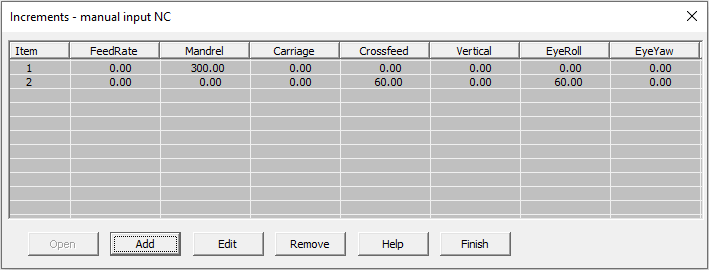
The increments file editor for combining programs
The manual input options consist of an easy to use dialog. The options are:
The OPEN option asks for the file name of and existing incremental payout path file. These have the .pay file name extension, the file will be loaded and the data displayed.
The ADD option allows the user to add a new line of data. A dialog box pops up displaying the different axes, and the increments can be typed in. Each axis will display 0 as default. By default, any new line will be added at the bottom of the list, however if a line is selected before pressing ADD, the new line is inserted above the selected line.
The Edit button allows you to edit any previously written line in the dialog.
To REMOVE the user clicks on a line of data (this will highlight it) and then clicks on the remove button to delete that line
The FINISH saves the .pay file after asking for a file name. You can overwrite (update) the file that was read or create a new file.