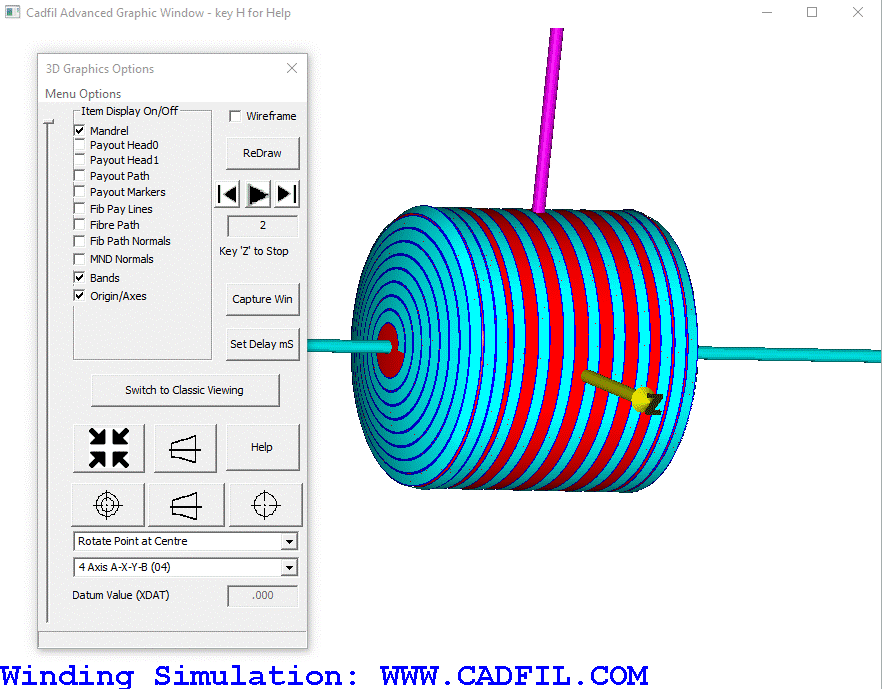Cadfil Rubber Strip winder
 Cadfil Help contents
Cadfil Help contents
 Cadfil.com Home
Cadfil.com Home
Overview
This Cadfil feature provides a parametric method to create a winding programs that place a flexible tape of strip onto an axisymmetric mandrel surface using a pressure roller. Particularly when using a flexible/sticky material, paths can be followed that would be unstable (would slip) using convectional winding materials. One type of application is a machine with an extruder producing a hot polymer tape that is rolled onto a mandrel surface. In general the 'winding machine will need degrees of freedom that allow the tape placement head to conform the the surface normal placement directions vectors on the mandrel surface
The methodology is to define a rotationally symmetric mandrel in the Cadfil mandrel editor. This defines a longitudinal section made of line and arc segments that is rotated around the X axis to make a solid body. The mandrel data file is then used as one of the data parameters. The user then specifies the winding pitch at positions along. The pitch is the distance of advance along the long section profile per rotation of the mandrel. A minimum of two distance positions are need to make a program. The positions need not be on mandrel definition points as the software will interpolate in linear or circular manner as appropriate to the profile segment the position lies on. If more than two positions are needed these should be created in a text file, see $RSW-PITCH-FILE below. If there are only two pitch positions then the parameters $RSW-START-DIST, $RSW-START-PITCH, $RSW-FINISH-DIST and $RSW-FINISH-PITCH can be used instead of the pitch file. Please not that if a pitch file name is specified the start/finish parameters are not used and should be left blank to avoid confusion.
Programming Process
This use of this option is quite simple. The users creates a mandrel in the mandrel editor, creates a pitch text file in a text editor (if this feature is to be used) and then fills out the data dialog parameters as described in the following sections. The parameters previous created and saved (file type .par) can be read using the Read Param's button and can be saved using the Write Param's button. When the data is entered the program is calculated with the CALCULATE button. Data error may be reported in the Cadfil text window. If there are error the users is returned to the dialog. Other useful data is also written to the text window such as the mandrel profile with profile distance data added and the distance/pitch table with XY mandrel positions added. If the data is good a payout file (.pay) is created and the path visualisation and machine motion simulation is brought up as in the picture and the end of this topic. On exiting the simulation the payout file can be post-processed to create winding machine specific motion data.
Program Parameters
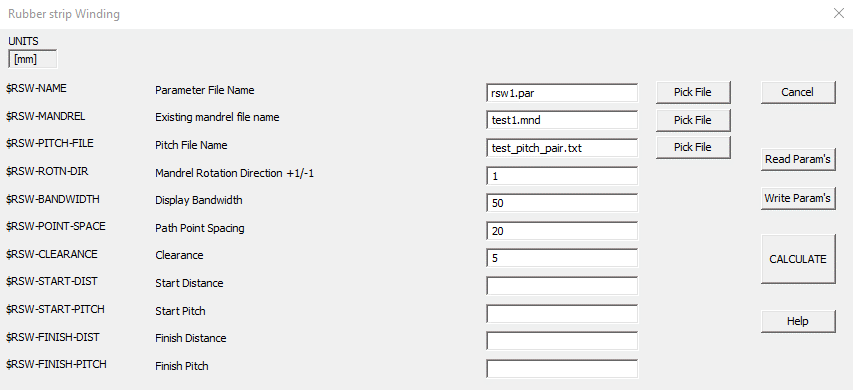
Parameter File Name
$RSW-NAME is the name of the job and is used for saving the parameter and the name with different endings is used for the various output file types that can be created.
Existing mandrel file name
$RSW-MANDREL is the name of a mandrel (.mnd) that has already been created in the Cadfil mandrel editor. You can type/paste in the name or select a file with the "Pick File" button
Pitch File Name
$RSW-PITCH-FILE is the name of a text (.txt) file that contains a number of line of position, pitch pairs. If there are only two pairs then this entry can be left blank and the START/FINISH parameters described below can be used instead. An example of a text file layout is shown below. This has 4 pair initially having a pitch of 50 between positions 100 and 200 transitioning linearly to a 25mm pitch at 300 and then continuing at a pitch of 25 to position 600.
100.000 50.0 200.0 50.000 300.0 25.0 600.0 25.0
Mandrel Rotation Direction +1/-1
$RSW-ROTN-DIR is set to +1 or -1 and determines the direction of rotation of the mandrel ie the direction sense of the path spiral.
Display Bandwidth
$RSW-BANDWIDTHis the true width of the tape being used. This is solely used for display purposes in the Cadfil 3D graphics and does not effect the program generated
Path Point Spacing
$RSW-POINT-SPACE is the distance separation of points on the winding path along the surface of the mandrel. ye points are generated at a constant separation so for a constant tape laydown speed each point should be executed by the machine in the same time step.
Clearance
$RSW-CLEARANCE is the separation of the control point of the laydown roller from the corresponding point on the mandrel surface. Typically this will be a very short distance (but not zero). the separation is tangential in the path laydown direction.
Start Distance
$RSW-START-DIST is the distance measured along the mandrel profile from the left (X minus) end of the first position of the tape path. Note that if a pitch file is used this entry is ignored so can be blank.
Start Pitch
$RSW-START-PITCH is the pitch at the position defined by "$RSW-START-DIST"
Finish Distance
$RSW-FINISH-DIST is the distance measured along the mandrel profile from the left (X minus) end of the last position of the tape path. Note that if a pitch file is used this entry is ignored so can be blank.
Finish Pitch
$RSW-FINISH-PITCH is the pitch at the position defined by "$RSW-FINISH-PITCH"