Importing CADFIL FEM/FEA Data Into the ABAQUS System
 Cadfil Help contents
Cadfil Help contents  Cadfil.com Home
Cadfil.com Home
Cadfil can be used to create finite element geometry in the Nastran Bulk Data format (BDF). Because laminate data is continuously variable across the geometry of the part it is a major job to enter this data manually. With the Cadfil export facilities it is just a few moments of work. This allows the analysis of many different variations quickly to give an efficient design. The data element cards produced are MAT8, GRID, CQUAD4, CTRIA3, COORD2R and PCOMP. A detailed descriptions of these can be found in the MSC Nastran documentation "MSC Nastran 2012, Quick Reference Guide- Section 8 Bulk data Entries", details of the Nastran interface in Cadfil can be found in the link.
The Nastran Bulk data format can be reading into many programs not just MSC Nastran. This sections gives an example of importing a test case into ABAQUS 6.13-2.
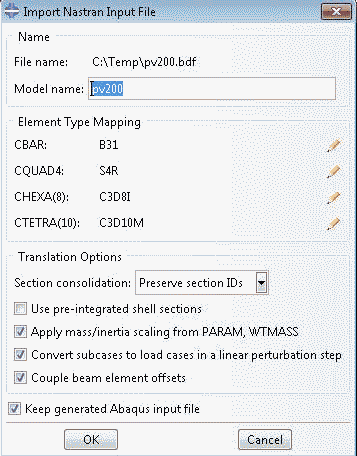
The process is very simple, the user selects the Cadfil output file Pv200.bdf and there are a number of import options as show above in the windows dialog. This data imported with no errors or warnings and result can be seen in the screen grab below. The coloured bands represent different laminate stacks as the wind angle and thickness changes. The coarseness or fineness of this mesh can be adjusted by changing some simple parameters in Cadfil before creating the FEM export data. Each element has its own local axis system to define the zero direction for the winding angle.
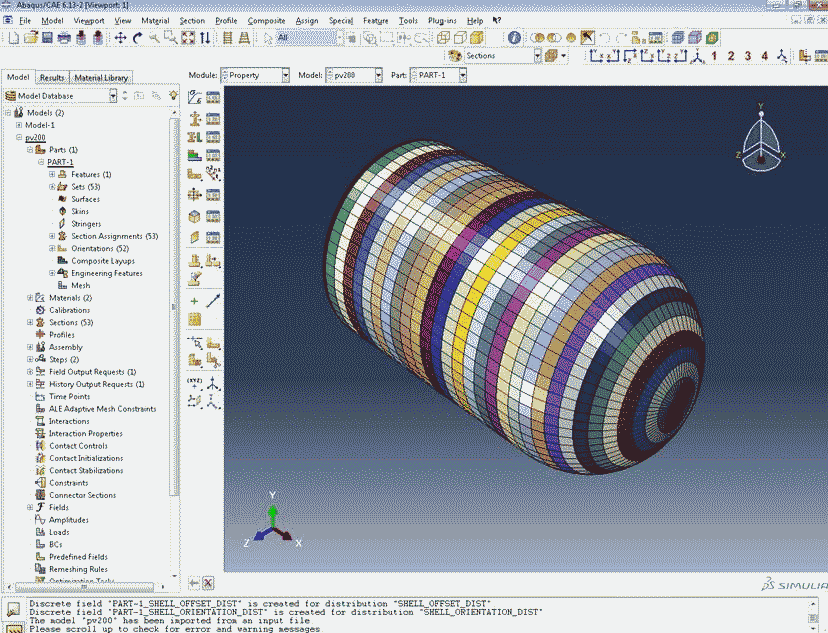
In the picture below we can see the ply stack for a particular element. We have 8 plies because the BDF contained 4 different winding program layers each of which has a +angle and a -angle play with associated thickness. Because such data is continuously variable across the geometry of the part it would be a major job to enter this data manually. With the Cadfil export facilities it is just a few moments of work. Which can allow the analysis of many different variations quickly to give an efficient design.
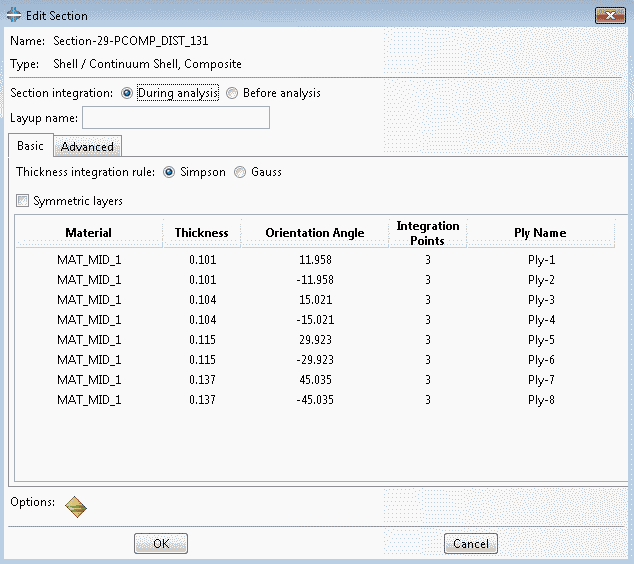
The material axis definition for a particular element is show below and below that is the orthotropic material definition. Cadfil has a material database in the form of and Excel table where users can add their own material data or use existing material data. If no material is specified a dummy/sample orthotropic material is added to the BDF file using a single MAT8 card. The user can edit the BDF to add their own material data or should apply the material data property in the FE pre-processor being used. Cadfil creates geometry material data only the user will need to finish the FEM by adding load, restraint and other types of data as appropriate.
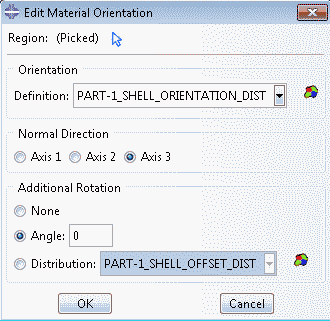
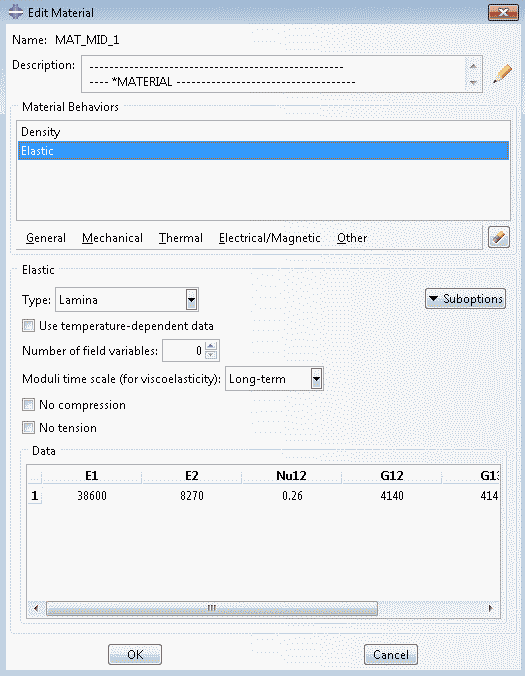
For further information see the contact us information links.