Cadfil Text Window
 Cadfil Help contents
Cadfil Help contents  Cadfil.com Home
Cadfil.com Home
Cadfil software uses two separate windows that work side by side with each other. Usually the right hand window is the graphics window, which the classic graphics display option uses (3D graphics opens in a separate window). Dialog boxes are also generated over the display window. The text window is usually on the left hand side, and displays important information while Cadfil software is running. An example of the Cadfil text window on start up is shown below.
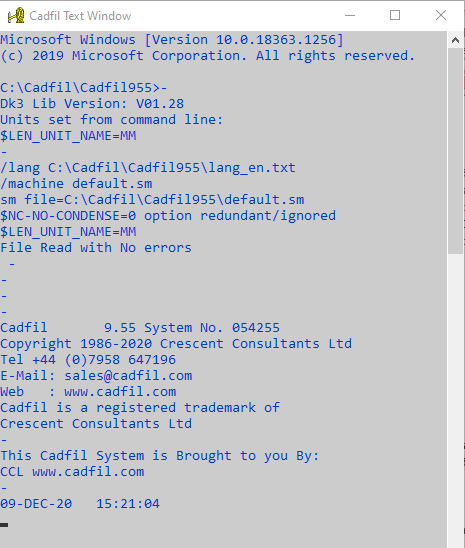
As shown above, when Cadfil opens, the text window shows the command line options, which control the default sm file and units as well as other variables. The text window also shows the version of Cadfil that is running, as well as some contact details.