Introduction to Post Processing
 Cadfil Help contents
Cadfil Help contents  Cadfil.com Home
Cadfil.com Home
The function of the post-processor is to convert the payout (.PAY) file into instructions (Numerical Control data) for the filament winding machine (FWM) in order that it may reproduce the designed fibre path on the surface of the mandrel. The NC data is produced in the form of a data file that can subsequently be transferred to the winding machine. The format of this file is dependent on the type of FWM. The linear (Cartesian) axes are AX4,AX5,AX6, the rotational axes being AX1,AX2,AX3. This naming convention for the machine axes is used throughout the post-processing sections.
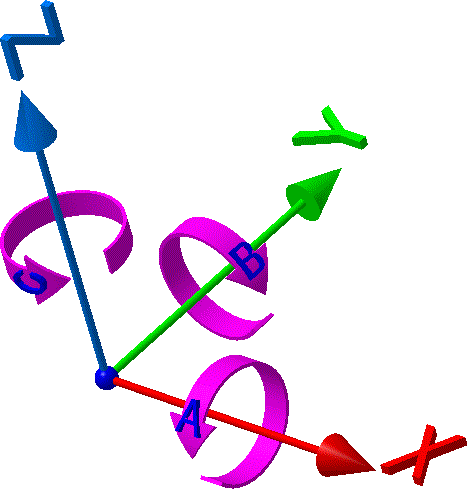
- (A) AX1 is the mandrel rotation about AX4 direction
- (B) AX2 is the payout eye rotation about AX5 direction (eye-roll)
- (C) AX3 is the payout eyes rotation about AX6 direction (eye-yaw)
- (X) AX4 is the Carriage travel i.e. along the mandrel
- (Y) AX5 is the Cross-feed travel (Primary axis for radial motion towards and away from the mandrel)
- (Z) AX6 is the Vertical travel (a right angles to AX4 and and AX5 though not necessarily vertical)
The axis names on any particular machine will be different to those used here, this being dependent on the controller's configuration. The post-processor is configured for the actual axis names on the machine. The actual names are set by the $LAB-AX-n settings in the machine configuration (.SM) file. For example is the mandrel rotation axis is axis W we would have $LAB-AX1=Q in the .SM file. CADFIL uses a right handed set (RHS) throughout, the AX4 direction is fixed by the carriage axis direction on the machine, AX5 is defined as being in an horizontal plane perpendicular to the AX5 axis, the positive AX5 direction being away from the mandrel.
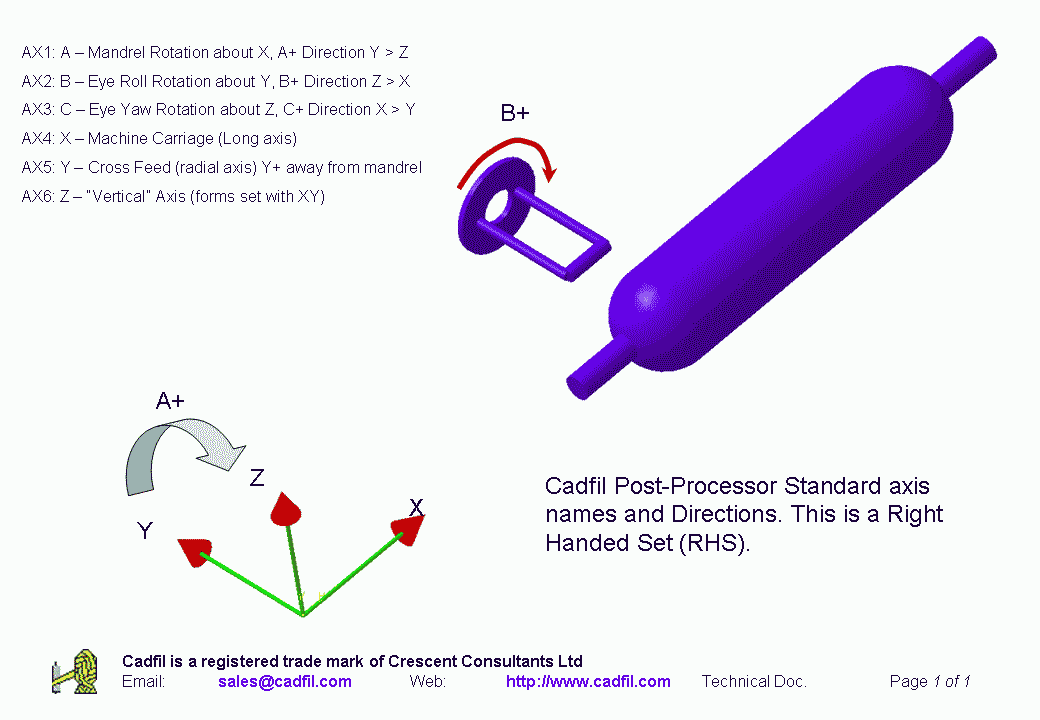
The directions of the other axes then follow directly from the adoption of a right handed set (RHS). The FWM may not use such a system, so the signs of the axis motions are modified according to the signs of parameters ($AX-STATUS-n) defined in the machine configuration (.SM) file.
Various post-processing options can be supplied (using up to 6 axes) dependent on the axis configuration of the machine and the nature of the winding to be undertaken. The standard system options supplied are the 3 and 4 axes systems described below. If the winding machine configuration (.SM) does not have a particular axis configured then any post-process menu option that need that axis will not be shown in the menu. It is possible for the user to deconfigure post-process menu options also, for example of you have a 4 axis machine you might never wish to use any of the 2 axis or 3 Axis post-process options. You will see that all the post process options on the menu have a 2 digit number in brackets at the end of the name eg (05), that is the option number. In the SM file you could have $USER-SET-PP-OPT-OFF=[01,09,05,08], this says do not show post-process menu options 01, 09, 05 and 08. The options must be 2 digits and separated by a single space or comma.
The winding can be divided into three main areas, these being:
- Winding with a single tow.
- Winding with multiple tows (wide band-width).
- Winding with tape.
The standard CADFIL post-processors are the '3 axis' and '4 axis' systems. The three axis post-processor uses the machine axes 'AX1,AX4,AX5' and the four axis system uses machine 'AX1,AX4,AX5,AX2' axes. The '3 axis' system is primarily for winding using a payout eye with a single tow (or perhaps a narrow tape), the 4 axis system is for use with multiple tows using a roller or comb payout system. The additional eye-roll axis motion removes the sliding action of the tows across the roller.
The post-processor is independent from the path generation software and is configured specifically for particular customers. The various post-processing systems (e.g. 3,4 or 5 axis systems) can be accessed from the NC Post Process option of the Cadfil main menu. Not that