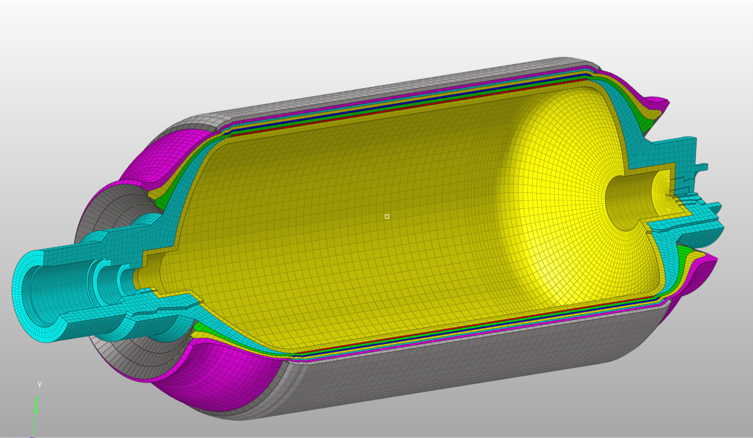Cadfil Finite Element Model Types - FEA/FEM types
 Cadfil Help contents
Cadfil Help contents  Cadfil.com Home
Cadfil.com Home
Introduction
All the model types on this page can give a native data deck for the system chosen in the "Flavours" option at this time which is MSC Nastran, NX Nastran Optistruct, ABAQUS and LS-DYNA. Of all the filament winding simulation and program generation tools available commercially Cadfil has by far the most extensive and powerful tools for the creation of FEM models. There are many type of output available and many control options to choose from. All the screen shorts in this section were created with Altair Engineering Hypermesh. Details of specific options can be found in this topic in Cadfil Help system. Cadfil has other output formats such as table data that can be imported into FEM modellers but those features are discussed elsewhere.
Shell Model and Mapped Shell Model (SH)
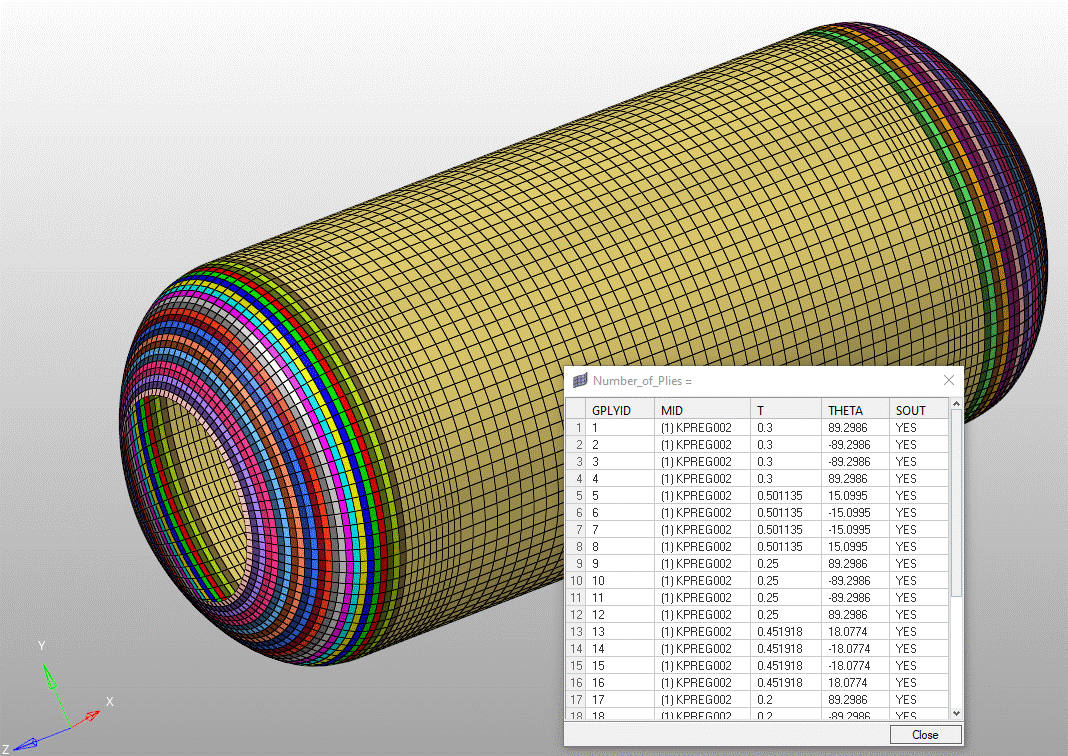
The shell model can create a fully featured data-deck to run with no-touch in Nastran/Optistruct and other bulkdata based solvers. The model discretisation (division) is fully under the control of the user. The elements are CQUAD4 entries with PCOMP or PCOMPG laminates Each Filament wound layer (FWL) can be represented as 2 or 4 plies (+/- or +/-/-/+ angle), the latter giving a more balanced stress representation. Materials data can come from the Cadfil materials database or can be specified by a user defined include (text) files. Data cards created are MAT1, MAT9, MATORT, MAT8, MAT9, MAT9ORT, MATUSR dependent on the options and materials selected. A pressure load (PLOAD2) can be specified for the shell if required and a distributed load created around the end opening with axial freedom. Boundary conditions for the end opening (SPCx) can be automatically created if required. For Hypermesh HM comments can be added to create components and load collectors to make the model much more user friendly to work with in Hypermesh.
| Solver Deck Features | |
|---|---|
| Shell Model (2D) CQUAD, CTRIA | √ |
| Materials MATxxx | √ |
| Pressure Load PLOAD2/End load FORCE | √ |
| Boundary conditions SPCx | √ |
| Job Control Options | √ |
| Complete Solver Deck | √ |
| Hypermesh comments | √ |
| Material axes, CORD3x | √ |
| Element Properties PCOMPG/PCOMP/PSHELL | √ |
The imported shell option is similarly to the previously described shell model except that the mesh is imported into Cadfil via bulkdata and then the material, laminates etc are applied to it. This is very useful where the mesh has non-standard features, a good example being pressure tanks that have port entries cut into the side walls or domes like in the example shown below. The mesh can have CQUAD4 or CTRIA3 elements. Cadfil creates default (fully fixed) boundary conditions along the edges of all the openings however the user must review/modify these so suit the analysis requirement as Cadfil has no knowledge of how the tank is installed and restrained. Maybe the user wishes to marry the Cadfil model to other models for attached pipework or flanges. Output of loads and boundary conditions is optional.
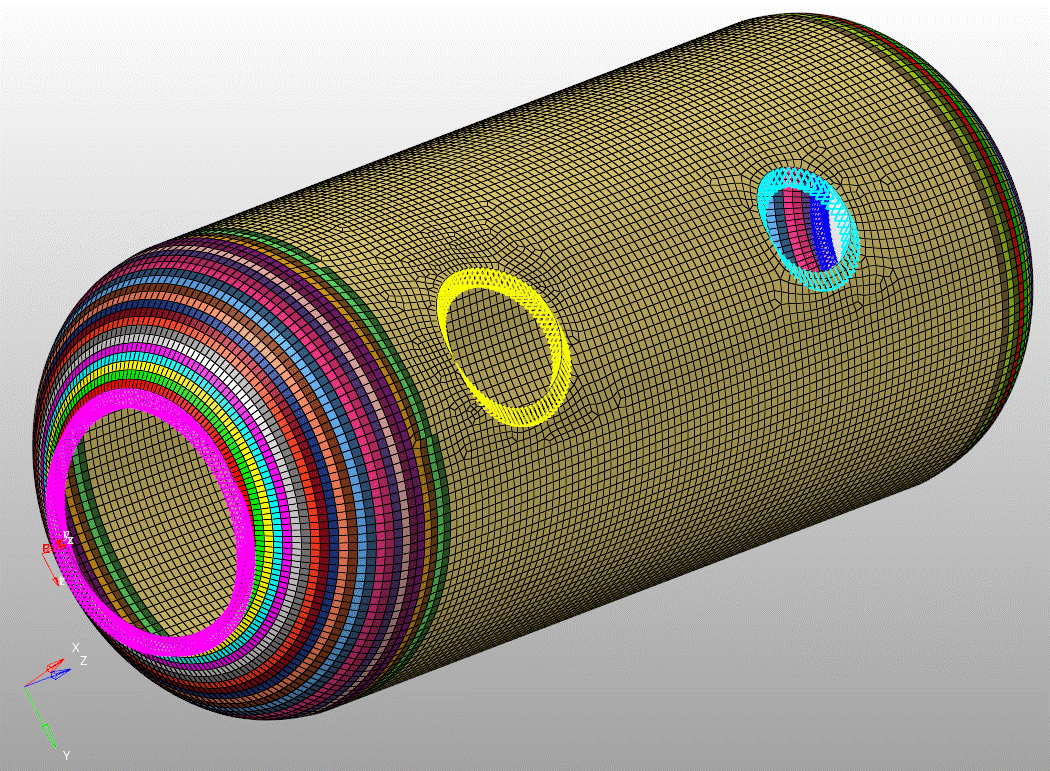
Cadfil Full 3D Solid Model (FULLSOL)
The full solid model (FULLSOL) is based mostly on 8 node/6 face Brick elements though there at some wedge (CPENTA) elements assigned with a resin property to manage smoother transitions where winding layers end. The model discretisation (division) is fully under the control of the user. Materials data can come from the Cadfil materials database or can be specified by a user defined include (text) files. Element properties are via PCOMPLS/PCOMPS/PSOLID cards are appropriate. One element is defined through thickness of each filament wound layers (FWL) or optionally multiple FWLs where the same winding layer is repeated. Each FWL is identified as a separate components in an Hypermesh assembly if HM comment collectors are specified in the Cadfil parameters. This allows easier manipulation of the model and clear postprocessing of stress/strain results. The mathematics of this type of model can represent through thickness stresses and interlayer stresses more rigorously than shell models. Each PCOMPx can be represented as 2 or 4 plies (+/- or +/-/-/+ angle), the latter giving a more balanced stress representation.
| Solver Deck Features | |
|---|---|
| Solid (Brick) Model (3D) CHEXA, CPENTA | √ |
| Materials MATxxx | √ |
| Pressure Load PLOAD4 | √ |
| Boundary conditions SPCx | √ |
| Job Control Options | √ |
| Complete Solver Deck | √ |
| Hypermesh comments | √ |
| Material axes, CORD3x | √ |
| Element Properties PCOMPS/PCOMPLS/PSOLID | √ |
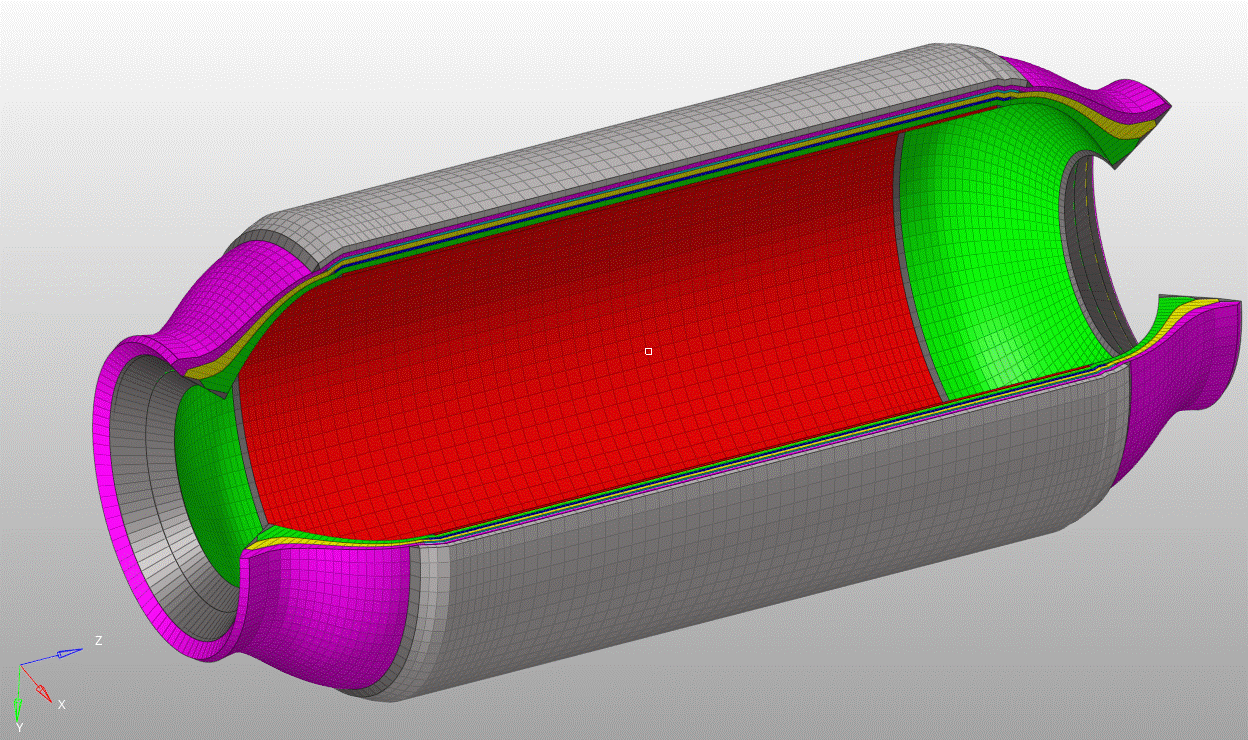
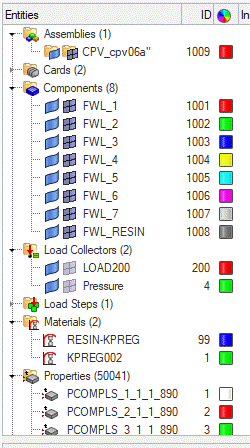
Cadfil Cyclic Symmetry Solid Slice Model (CYSYM)
The cyclic symmetry solid model (CYSYM) is like the FULLSOL model based mostly on 8 node/6 face Brick elements and some wedge (CPENTA) elements assigned with a resin property to manage smoother transitions where winding layers end. This is a slice of the full mandrel with cyclic symmetric boundary conditions to link degrees of freedom on the opposite faces. This gives the same results as the FULLSOL model for symmetric load conditions but has onl a frcation of teh analysis time. In Altair this model lends itself to the Multiscale design (MSD) approach with progressive damage as the run time is greatly reduced. As with the FULLSOL model, the model discretisation (divisions) is fully under the control of the user. Materials data can come from the Cadfil materials database or can be specified by a user defined include (text) files. Element properties are via PCOMPLS/PCOMPS/PSOLID cards are appropriate. One element is defined through thickness of each filament wound layers (FWL) or optionally multiple FWLs where the same winding layer is repeated. Each FWL is identified as a separate components in an Hypermesh assembly if HM comment collectors are specified in the Cadfil parameters. This allows easier manipulation of the model and clear postprocessing of stress/strain results. The mathematics of this type of model can represent through thickness stresses and interlayer stresses more rigorously than shell models. Each PCOMPx can be represented as 2 or 4 plies (+/- or +/-/-/+ angle), the latter giving a more balanced stress representation.
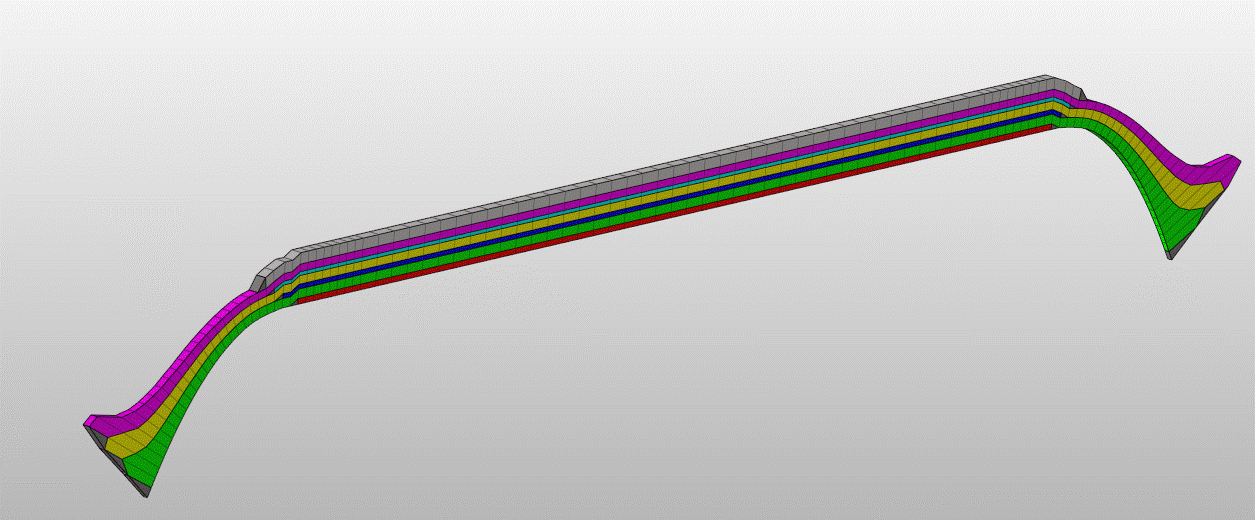
.
| Model Features | |
|---|---|
| Solid (Brick) Model (3D) CHEXA, CPENTA | √ |
| Cyclic Symmetric Boundary conditions | √ |
| Materials MATxxx | √ |
| Pressure Load PLOAD4 | √ |
| Boundary conditions SPCx | √ |
| Job Control Options | √ |
| Complete Solver Deck | √ |
| Hypermesh comments | √ |
| Material axes, CORD3x | √ |
| Element Properties PCOMPS/PCOMPLS/PSOLID | √ |
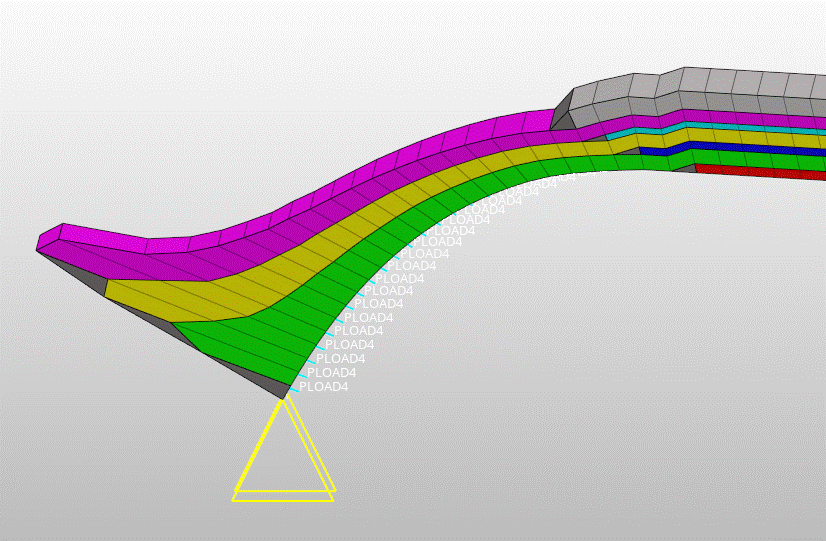
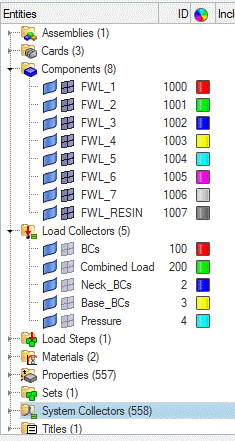
Cadfil Laminated Solid Model (_SOL)
The Laminated solid/thick shell (_SOL) option is made of solid brick elements, this has one element through the thickness with the layer being a laminate stack of all the winding layers. This model has improved physics over a simple shell model in some solvers and analysis types. This type of model can also use an imported shell model as the base by specifying a file name for the imported model in the input parameters. The imported model can be any mix of tri or quad elements that become transformed into brick of wedge elements. When using an imported mesh some care is needed in zones where thickness is varying rapidly as this can lead to brick elements with distorted outer faces if the thickness at the 4 corners is quite different. For axisymmetric parts in such zones elements created in bands around the mandrel will be better as there is no thickness variation in the circumferential direction so the element upper face will be flat. the tolerance for element distortion varies by the solver used.
| Solver Deck Features | |
|---|---|
| Solid (Brick) Model (3D) CHEXA | √ |
| Materials MATxxx | √ |
| Pressure Load PLOAD4 | √ |
| Boundary conditions SPCx | √ |
| Job Control Options | √ |
| Complete Solver Deck | √ |
| Hypermesh comments | √ |
| Material axes, CORD3x | √ |
| Element Properties PCOMPS/PCOMPLS | √ |
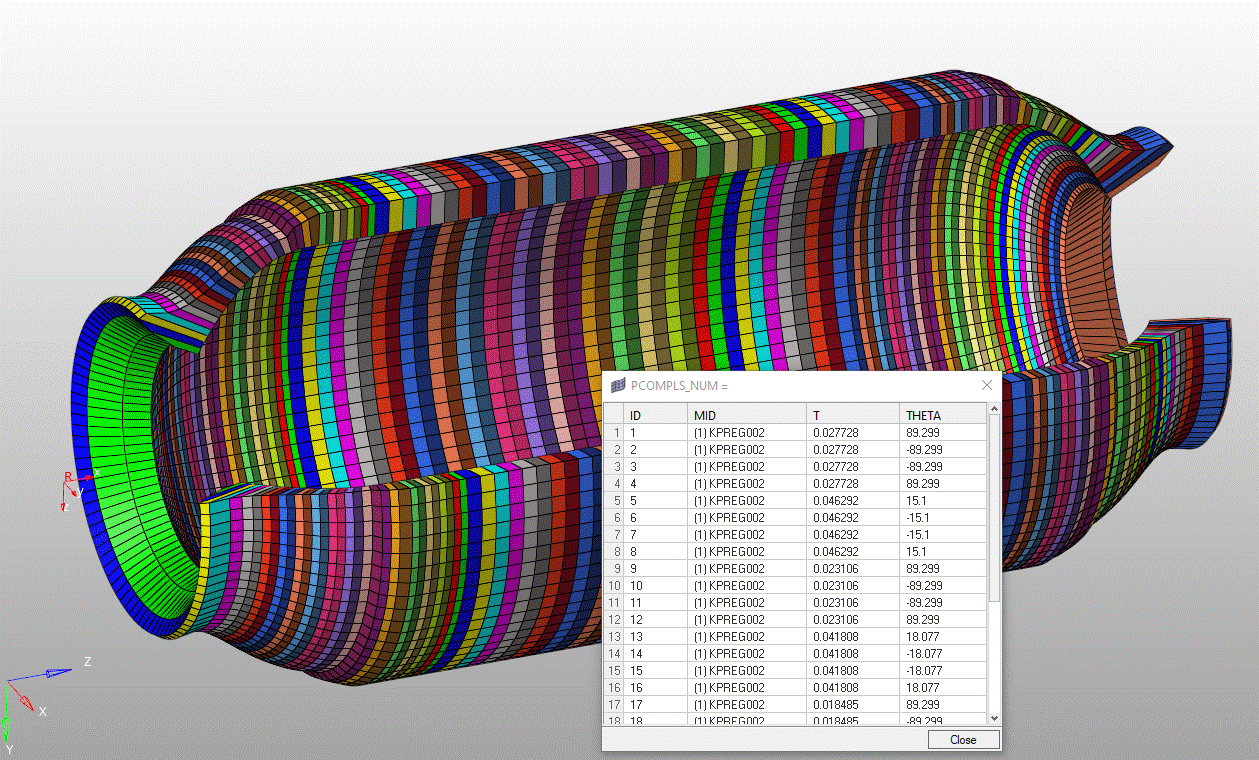
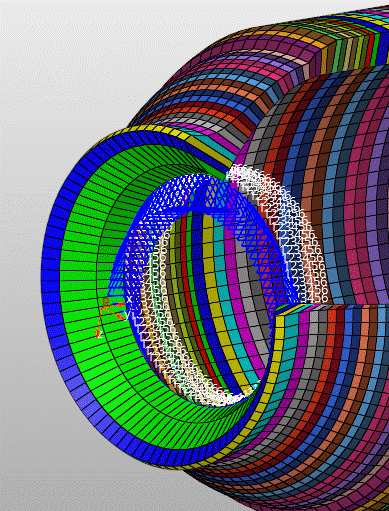
Solid model merged with liner model
It is possible to make a composite model in Cadfil and a liner with inserts model in the FEA preprocessor and then merge the two models. Because the discretisation of the mesh can be controlled by the user the nodes can be made to match in the two models. An example in Hypermesh is show below. A Cadfil example showing the method for contracting this model is available if required.