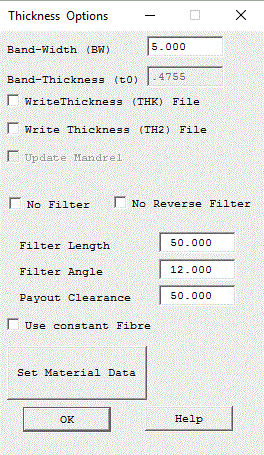Thickness Dialog (Payout Path Creation)
 Cadfil Help contents
Cadfil Help contents  Cadfil.com Home
Cadfil.com Home
The Thickness dialog shown below has a number of options relating to thickness calculations and creation of the payout path (machine path in 3d space). This is a standard part of Cadfil-Axsym payout path creation and may optionally be available from the QuickCAD Vessel with endcaps option . The options are briefly described below
Band-Width -BW This is the actual true width of the fibre band used to calculate the number of circuits to cover the mandrel. The is the only material properties that affects the generation of the NC program. The band width is always in the same units as the mandrel
Band-Thickness -T0 This is the actual true thickness of the fibre band used in thickness calculations. It does not need to be entered to create an NC program. If the Set Material Data button is picked the user can set fibre and resin data and T0 will be calculated from this. t0 is always in the same units as the mandrel
Write Thickness .THK/.TH2 File Tick these boxes to create thickness files. The file formats can be found in the appendixes. Further thickness discussion can be found in the topic on thickness modification.
Update Mandrel This box is ticked to create a new mandrel from the current mandrel and the .THK file. The THK file creating tick box must be selected for this option to be active.
No Filter. This tick box is ticked to skip filtering of the payout motion. This should not usually be ticked and is available for advanced users and special options. The number of payout points and this NC data will usually greatly increase of this is ticked but there is also a possibility of very small spurious motions.
No Reverse Filter. This tick box is ticked to skip reverse mandrel rotation filtering of the payout motion. This should not usually be ticked and is available for advanced users and special options. This option will allow changes of rotation direction in the NC data, this is normally highly undesirable.
Filter Length & Filter Angle. Is is not usual to change these values which are for advanced users. Click the link for further information.
Set Material Data. The material values can be set/selected and used to estimate the cross sectional area of the resin impregnated fibre bundle to allow the thickness of the winding to be calculated. When the user specifies the band-width (BW) the band thickness(T0) can calculated. The calculation is set up for default units but can be modified if required. See the appendices for tow area calculations.
PAYOUT CLEARANCE is used to create the default envelope around the mandrel. If the mandrel file has an envelope defined then this value is ignored. The PAYOUT CLEARANCE value entered MUST be in mandrel units. This is used as a default value in the viewing system and in some post-process options. Note as of Cadfil 9.03 the dialog has "Use Constant Fibre Length" tick box if this is ticked then the envelope will not be used and the PAYOUT CLEARANCE value will be used to set the machine position at a constant distance (free fibre length) from the mandrel surface. This option should be used with caution as in some circumstances machine/mandrel creasjh could result .