Payout (.pay) path Creation
 Cadfil Help contents
Cadfil Help contents  Cadfil.com Home
Cadfil.com Home
At the CADFIL main menu select the Create Payout Path option.
The system will request the name of the fibre path (. FIB) file to use.
The system reads the fibre path data and then reads the mandrel and envelope file data that is referenced in the fibre path file.
The thickness dialog is then displayed, to enter bandwidth, set filtering and create thickness files if required. This has its own topic.
The first six values above are used to estimate the cross sectional area of the resin impregnated fibre bundle to allow the thickness of the winding to be calculated. When the user later specifies the band-width the band thickness can be estimated. The calculation is set up for default units but can be modified if required. See the appendices for tow area calculations.
See also the section on thickness modifications.
The FILTER ANGLE and FILTER LENGTH can be used to reduce the number of data points in the payout path and are discussed in one of the following sections.
The PAYOUT CLEARANCE is used to create the default envelope around the mandrel. If the mandrel file has an envelope defined and this was selected at step 4 then this value is ignored. The PAYOUT CLEARANCE value entered MUST be in mandrel units.
The software now calculates from the data input the number of cycles required to cover the mandrel. This line is displayed for user information as follows, the user will note that the number of cycles is not a whole number as it is unlikely that the effective bandwidth will divide exactly a whole number of times into the mandrel maximum circumference. By default CADFIL rounds the number of cycles to the nearest whole number .
The other items displayed are the minimum layer thickness and the total length of fibre for one layer (assuming one roving)
If a thickness file was requested The system will now prompt the user as to whether he would like to update the mandrel profile by displaying, MANDREL UPDATE REQUIRED Y/N . If the user answer 'Y' the display will indicate UPDATING MANDREL. PLEASE WAIT. Following this, the system will request the user to input a new mandrel file name for the updated mandrel.
The Band pattern table is then shown (as below). This user can select a band pattern by clicking on the line required. Band pattern is discussed in detail in a later section.
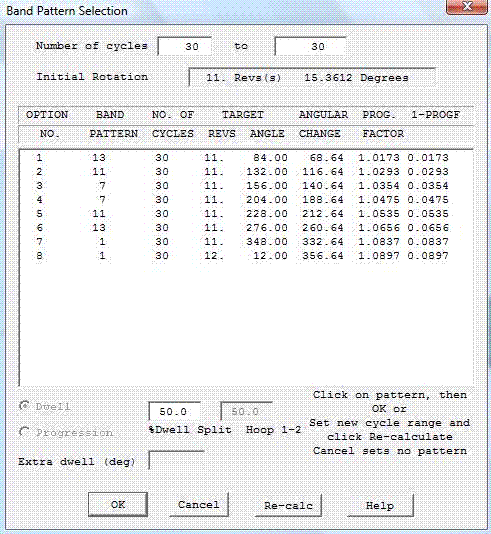
Band Pattern Selection Dialog
The system requests the user to input the name of the payout file he wishes to save the payout path data to. This file has the .PAY extension.
The system then proceeds to the Payout View Section.