Importing CADFIL FEM/FEA Data Into the ANSYS Composite Modeller
 Cadfil Help contents
Cadfil Help contents  Cadfil.com Home
Cadfil.com Home
Cadfil can be used to create finite element geometry in the Nastran Bulk Data format (BDF), users have reported that ANSYS does not successfully import the material data for the laminates contained within the BDF as this functionality is not supported by ANSYS. This document gives some brief guidance of how laminate data can be imported from Cadfil into Ansys Composite Modeller
Information on the Nastran interface in Cadfil can be found in this link.
Information on the Abaqus interface in Cadfil can be found in this link.
Creating thickness/angle mapping table file *_P_LAM.txt
After TH2 file selection (see the Nastran interface topic) the BDF file is created. The prompt below is then given. The PLAM file is a CSV (comma separated value) file that can be read into many programs such a spreadsheets like Excel. The PLAM file is optional but is a table containing coordinate points and an angle, thickness list for each layers at that coordinate point. This data can be useful as an alternative way of getting data into an FEA program. This is discussed in more detail in the following sections. This CSV data is used with other systems where the laminate table data can be mapped onto a mesh that has been created in other software (that is, not created in Cadfil)
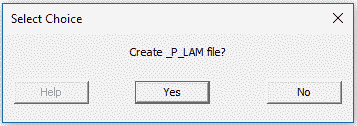
If you select "YES" to the prompt shown above than as of Cadfil V9.24 a further prompt is given to Create Alternative PLAM format for this moment we will assume the answer to this is "No". The alternative format is dicsussed later in this document. An example of the Standard CSV format is shown below. The file has been opened in Excel.
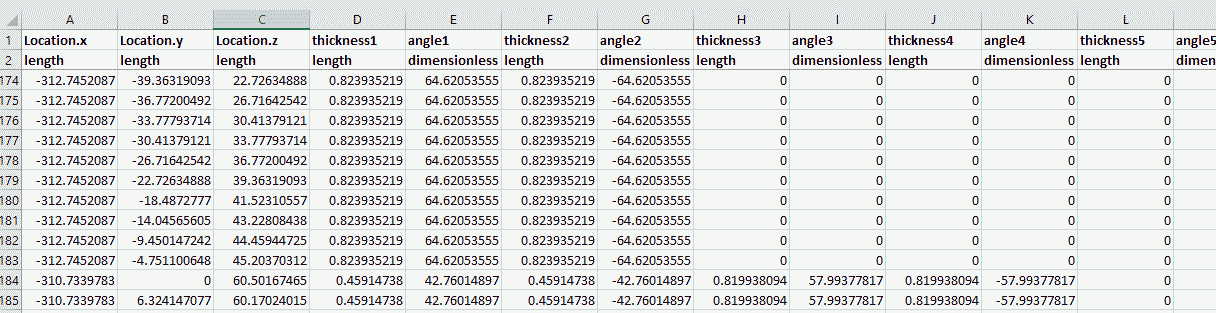
In the ANSYS Composite PrepPost software (ACP) you can import the table (Lookuptable) directly. From there you can define a ply with draping and thickness from this table. You can see a couple of screen shots from ACP that follow. We do not have ACP software or direct experience using it, this information is based on our user feedback. If you need further help with ACP then maybe speaking with ANSYS technical support would be the best way forward. Any additional user feedback to improve our help topics is always appreciated.
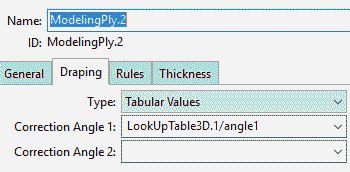
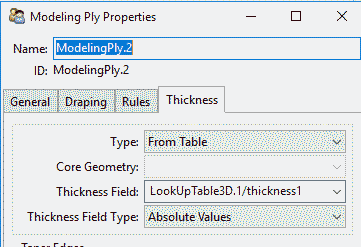
Creating Alternative thickness/angle mapping table file *_P_LAM.txt
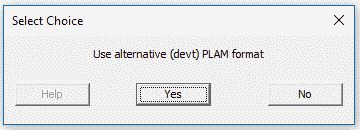
If you chose the alternative format at the prompt shown above a different software option is invoked. The first then you will be asked for is a file name. The file chosen should be a comma separated value file, and example of which is shown below. The file contains a list of coordinates if the format ID,x,y,z. In the example shown below the part had been meshed in the MSC-Patran software including various non-axisymmetric features such as supports, ports and bosses. From Patran the user then output the coordinate of the centre of each element for which the laminate description would come from Cadfil. So in the file below we have element number, and coordinate. Please note that for Cadfil input the CSV file can be deliminated by comma or semicolon (;). Any lines starting with $, ! or # are automatically ignored.
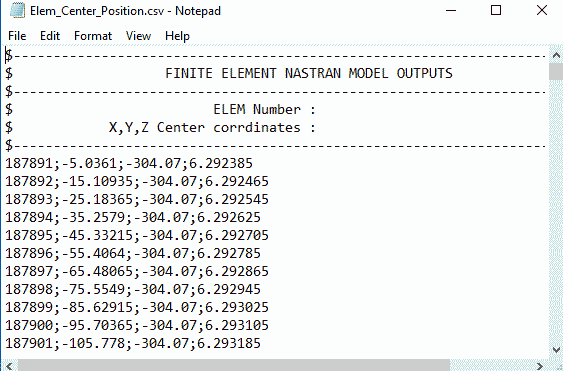
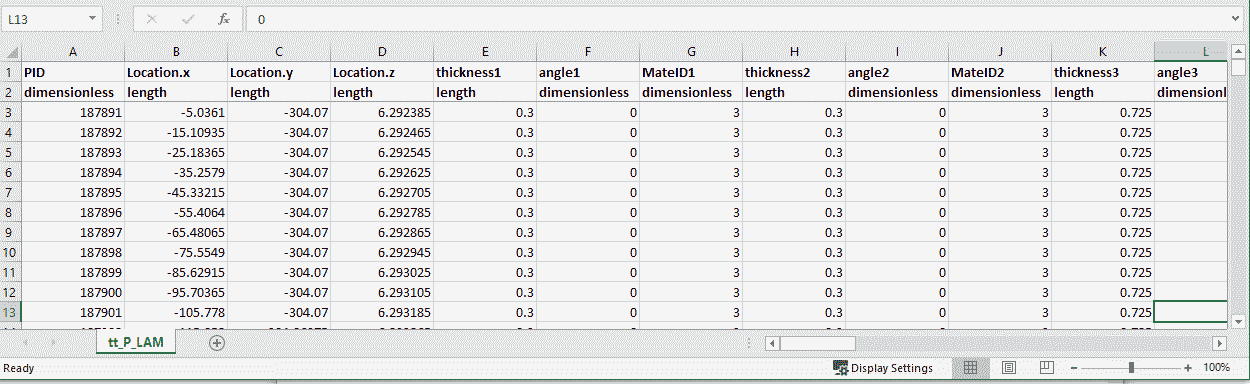
For further information see the contact us information links.