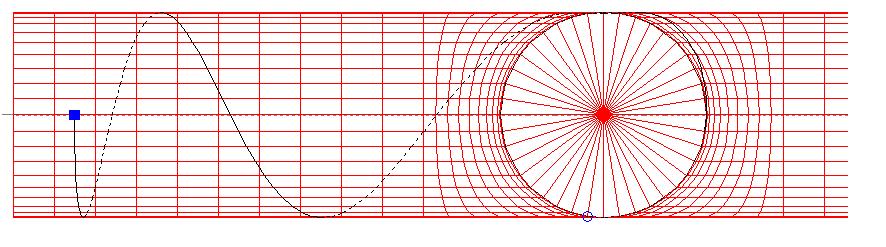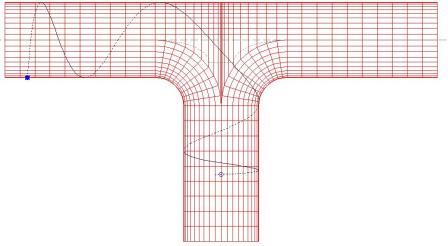Tee Piece Winding: Template Path Creation
 Cadfil Help contents
Cadfil Help contents  Cadfil.com Home
Cadfil.com Home
This section details creating an initial template path for winding Pipe Tees. An overview of the whole process can be found in the main T winding topic.
The template path option can be selected from the The Tee Dialog - Make Template Path option. But this is a link to the Cadfil Main Menu - Fibre Path Create Option., that is discussed elsewhere in this help file. The Topics Creating a fibre path, The Fibre Path creation menu and the Views Menu are relevant.
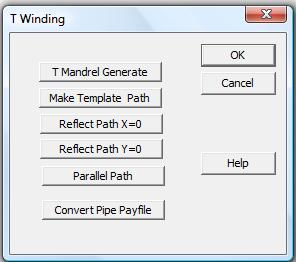
The steps are:
1] Pick the name of the Tee mandrel that is to be used. The Tee mandrel should already have been created using the T mandrel Generate option.
2] Set the start position using the 'By mouse click' option. This is currently the only option relevant to Tees. Click near a point on the symmetry plane (Y=0) of the mandrel. A line should then be highlighted as below.
[For reference the X axis of the tee is the winding rotation axis along the cross-piece. The Z axis is along the axis of the leg and the Y axis is orthogonal to both forming a right handed set. The Origin (0,0,0) of the Tee as at the point of intersection of the 2 pipe axes.]
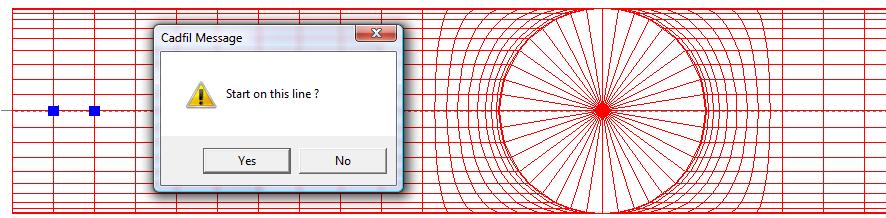
If you pick 'No' to the 'start on this line' prompt all the patch edges near the mandrel point picked will be highlighted in turn. Pick a line on the Y=0 (in the X direction on the centre line).
3] When Prompted set the starting and to 90 degrees, this is in the hoop (circumferential) direction. Using Friction the path is steered across the surface of the cross-piece and up the surface of the leg. The path is shown in the follow figures. It is important to Note that the start position (blue filled square) is on the Y=0 symmetry plane and the finish position (hollow blue circle) is in the X=0 symmetry plane. Having made a template file save it via the 'finish & save' option, the path will be given a .FIB name extension. The template path in now complete. The next step is to make use of the mandrel symmetries.