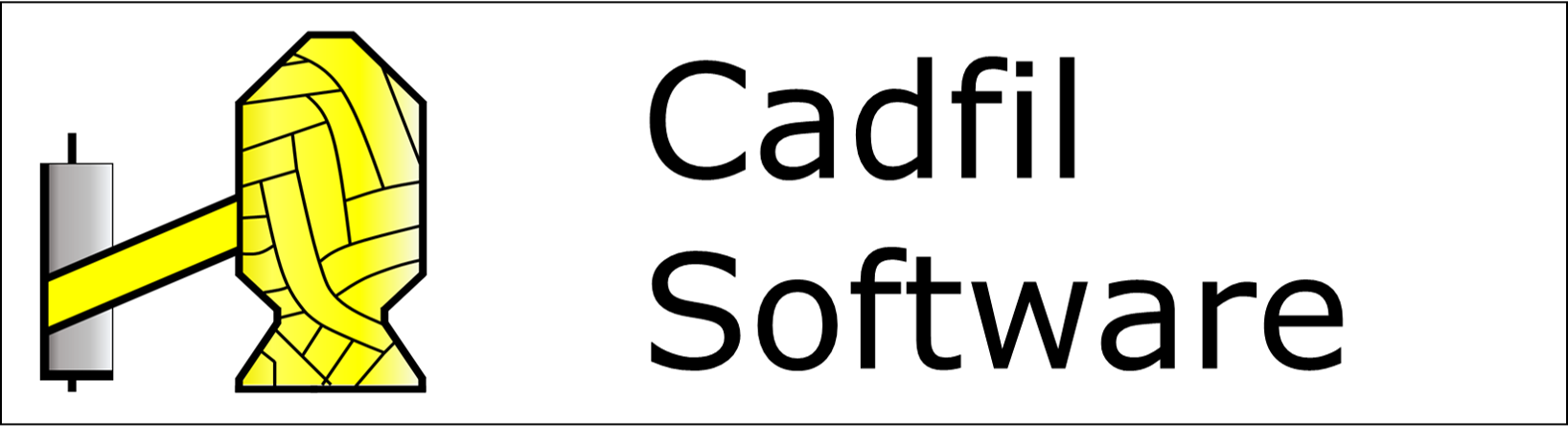This page contains all related brochures, installation files and Datakey drivers to download. Please Note there is No FREE version of Cadfil only commercial and academic licenses.
Cadfil Installation Files
For new systems always use the highest version.
These install files are general so have no winding machine configuration or only sample configuration files(.SM) files. SM files are specific to each winding machine. Copy these from your previous version. If in doubt please ask and we will be happy to assist you!
This filament winding software is free to download but will only function with a fully authorised and configured Datakey. Your current Datakey licence may not permit use of the latest version if the normal support period has finished. Each install file is complete and does not rely on any previous installation and does not affect any existing installation.
If the Datakey drivers installation program is required (for older installations only) please see Datakey Drivers below. Cadfil installation files from version 7.38 onwards include the drivers in the install program.
The latest Cadfil is built on Windows 10 but versions before Cadfil V9.55 will run on any 32 or 64 bit window version AFTER windows XP. Windows XP is not supported with the latest versions. The latest Datakey drivers (dk3wn3264_3_6_0_64.exe and/or dk2wn3264_7.43.0.69.exe) supports all version of windows, please see the drivers links above and below. From V9.55 Cadfil will only run on 64 bit versions of windows. Old versions of Cadfil should run OK on windows 10 but usually the latest Datakey driver must be installed after the Cadfil install. Driver support for Windows 7 is included from 7.51 onwards, Windows 10 support is included from Cadfil 8.10 onwards. For support for older versions please see Datakey Drivers information below.
As as April 2013 we have removed many old and unsupported versions from the downloads page. If you need one of these older versions then please send an email (see the contacts page) and give the name of your company, the serial number from your Datakey and a return email address and we will be happy to assist you!
Click to download the Cadfil Installer File
* Note: Version 9.00 is available free of charge to all users who purchased Cadfil or a Cadfil maintenance upgrade after 06 December 2014 but a new license file will be required. New systems sales are always licensed to enable use the latest Cadfil version but licenses are backwardly compatible with older versions.
** Please note that any version marked "Beta" will have some new feature or change in response to a specific customer need and that this will not have been subjected to the normal level of testing. Such changes may not be documented in the help files.
Cadfil Datakey Drivers
Download the Latest Drivers for Cadfil. These drivers are for Window XP/2000/Vista/Windows 7/Windows 8/W8.1/W10
Please note that Cadfil Versions before 7.25 require BOTH DK3 & DK12 drivers to be installed. From Version 7.25 only DK3 drivers are used. The DK3 Driver is compatible with both 32 and 64bit operating systems. From V9.15 The Cadfil installer gives options tick box options to install DK2 drivers (Green USB Datakey), DK3 Drivers (blue USB Datakey), both (not usually required) or no drivers (if already installed).
For very old systems using the DK9/DK25 serial port keys, or DK12 Parallel Port Key Drivers please contact us for upgrade options, OK we try our best but the world has moved on and supporting 25+ years old DOS systems is a step too far guys.
A link for the latest DK3 and DK2 drivers for Windows 10(and all versions from XP onwards) is included below. There are no known issues using this with Cadfil. As of V7.51 a 7 compatible Datakey driver was included in the Cadfil installation, as of V8.03(Jan 2014)the drivers were updated for installation issues on Windows 8.1. New drivers (backwards compatible) have been uploaded for use for V9.61 onwards.
Cadfil Brochures
Click on link to open PDF brochures in new tab or window.
Free download of Adobe Acrobat to read PDF files - click here (external website)
- Cadfil-Axsym (pdf)
- Cadfil-Lite/Lite+ (pdf)
- Cadfil-Elbow (pdf)
- Cadfil Pipe-Winder (pdf)